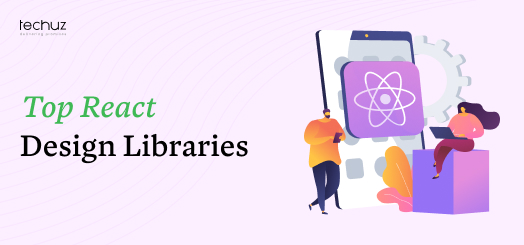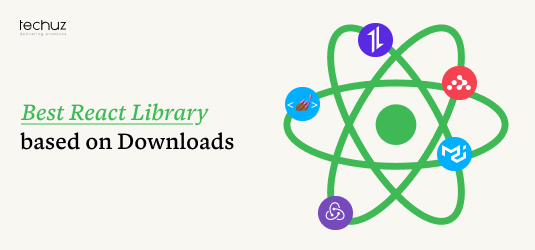Posted on
August 7, 2024
Updated on
October 7, 2024
Read time
 11 mins read
11 mins read
Ever felt the frustration of building a fantastic React app, but it gets buried in the depths of search results?
We’ve all been there. In today’s digital jungle, good SEO is no longer optional for React developers. But fret no more! Here’s the good news: there are amazing libraries waiting to be your SEO secret weapon.
This blog post will unveil the top 6 React SEO libraries, like hidden treasures in a digital map. We’ll crack open their functionalities, benefits, and ideal use cases, so you can choose the perfect tool for your project. Whether you’re a seasoned React pro or a curious beginner, this guide will equip you with the knowledge to skyrocket your app’s SEO and watch your user traffic soar. So, here are the top 6 contenders which are used by top reactjs development company, ready to be explored!
React SEO Libraries
React Helmet
Struggling with SEO in your React app? You’re not alone. Single-page apps (SPAs) are awesome, but keeping search engines happy with the content in the <head> section can be a pain. That’s where React Helmet comes in!
Think of React Helmet as a translator between your React components and the document’s <head>. It lets you tell your components what titles, descriptions, and other SEO goodies you want, and then it handles the nitty-gritty of updating the actual <head> section. This means better SEO for your app and less head-scratching for you. With 1.4 M downloads and growing, the helmet is making a significant impact on the field.
Key Features
- Dynamic Title and Meta Tags: Set and update page titles and various meta tags (description, keywords, etc.) based on your component state or props. This allows for SEO-optimized content for each page of your React application.
- Social Media Integration: Manage Open Graph tags and other social media sharing elements directly within your React components. This ensures social media platforms can accurately preview and share your content.
- Canonical URLs: Specify the canonical URL for each page to avoid duplicate content issues and improve SEO.
- Helmet Providers: Manage SEO elements across multiple components or your entire application using Helmet providers. These providers allow for centralized configuration and inheritance of SEO settings.
- Server-Side Rendering (SSR) Support: React Helmet integrates seamlessly with SSR frameworks, allowing you to define SEO elements on the server for optimal search engine crawling and indexing.
Benefits
- Improved SEO: React Helmet empowers you to create SEO-friendly React applications by dynamically managing crucial SEO elements like titles, meta tags, and social media sharing information. This can lead to better search engine ranking and organic traffic.
- Enhanced Developer Experience: The declarative API of React Helmet simplifies managing SEO elements within your React components, making your code cleaner and more maintainable.
- Centralized Control: Helmet providers allow you to define default SEO settings and manage them centrally, reducing redundancy and ensuring consistency across your application.
- Flexibility: React Helmet caters to various SEO needs, from basic title and meta tag management to advanced social media integration and canonical URL control.
By leveraging React Helmet, you can focus on building your React application while ensuring optimal SEO practices for improved search engine visibility and user experience.
Next-SEO
While React Helmet is a great general solution, Next.js developers have a specific SEO companion: Next-SEO. This library simplifies SEO management within Next.js applications, building upon the foundation of React Helmet. Next-SEO integrates seamlessly with Next.js, leveraging its strengths for enhanced SEO control. It offers a familiar API for managing SEO elements, making it easy for Next.js developers to optimize their applications. Clocking in at over 420k downloads, Next-SEO is a rapidly growing favorite for managing SEO in Next.js applications.
Key Features
- Next.js Integration: Tightly coupled with Next.js features like automatic code-splitting and server-side rendering, Next-SEO ensures optimal SEO practices for your Next.js application.
- Default SEO Configuration: Define default SEO settings that apply across your entire application, reducing repetitive code and ensuring consistency.
- Per-Page Overrides: Customize SEO elements for specific pages while still leveraging default configurations for a streamlined workflow.
- Image Optimization Integration: Manage image optimization for SEO purposes directly within Next-SEO, streamlining your workflow. (Note: This functionality might rely on additional integrations)
- Social Media Integration: Manage Open Graph tags and other social media sharing elements directly within your Next.js components.
- Advanced Features: Next-SEO offers additional features like robots.txt and sitemap.xml management, catering to broader SEO needs.
Benefits
- Simplified SEO Management: Next-SEO provides a familiar and streamlined approach to managing SEO within Next.js applications, saving you time and effort.
- Leverages Next.js Strengths: By integrating with Next.js features, Next-SEO ensures your application benefits from server-side rendering and other optimization techniques for improved SEO.
- Consistent SEO Configuration: Define default SEO settings and manage them centrally, reducing redundancy and maintaining consistency across your Next.js application.
- Streamlined Workflow: Next-SEO allows for managing various SEO aspects like image optimization and social media integration within your Next.js development process.
If you’re building SEO-focused React applications with Next.js, Next-SEO is a powerful tool to streamline your workflow and ensure optimal search engine visibility.
React-lazyload
While React applications offer a dynamic and interactive user experience, their initial load times can be impacted by large amounts of code or assets. Here’s where React Lazyload comes in – a library designed to optimize performance by enabling on-demand loading of components and resources.
React Lazyload provides a way to defer the loading of specific components or resources within your React application until they are actually needed. This approach can significantly reduce the initial load time, leading to a faster and more responsive user experience. Amassing over 240K downloads, React-lazyload is a popular choice for optimizing React applications.
Key Features
- Lazy Loading Components: Wrap components with the LazyLoad HOC (Higher-Order Component) to defer their loading until they are rendered on the screen.
- Threshold-Based Loading: Optionally define a threshold (percentage of visibility) to trigger the loading of a lazy-loaded component only when it becomes visible in the viewport. This further optimizes performance for large components or long pages.
- Multiple Loading States: Customize loading placeholders or spinners to display while lazy-loaded components are being fetched.
Benefits
- Faster Initial Load Times: By deferring the loading of non-critical components, React Lazyload helps your React application load faster, especially on slower connections.
- Improved User Experience: A snappier initial load time leads to a more responsive and engaging user experience.
- Reduced Memory Usage: Deferring loading keeps unused components out of memory, which can be beneficial for mobile devices or low-memory environments.
In conclusion, React Lazyload tackles performance optimization from a different angle. It allows you to defer the loading of components and resources until they’re absolutely necessary. This can dramatically improve initial load times for your React application, especially on slower connections. By delivering a faster and more responsive user experience, React Lazyload complements other libraries we’ve discussed, creating a well-rounded approach to SEO, user experience, and performance in your React projects.
React-page-visibility
While the libraries we’ve discussed so far focus on SEO and user experience, React Page Visibility tackles a different aspect – optimizing your React application’s performance based on user attention.
React Page Visibility provides a way to track whether a web page is visible to the user or not. This can be crucial for optimizing performance and resource usage. For instance, you can pause animations, defer non-critical data fetching, or throttle background processes when the user is not actively viewing the page. Though not the most downloaded library, React-page-visibility, with 76k downloads, provides a focused solution for a specific need in React development.
Key Features
- Visibility Detection: Determine if the webpage is visible (active tab) or hidden (inactive tab or minimized window).
- Event-Based Updates: React to visibility changes through lifecycle events or callbacks, allowing you to trigger actions based on the page’s visibility state.
- Cross-Browser Compatibility: Works across different browsers, ensuring consistent behavior regardless of the user’s platform.
Benefits
- Improved Performance: By pausing resource-intensive tasks when the page is not visible, you can conserve battery life and improve overall application performance.
- Enhanced User Experience: A smoother and more responsive application can lead to a better user experience.
- Optimized Resource Usage: React Page Visibility helps prevent unnecessary resource consumption when the user is not actively using the application.
In contrast to libraries focused on SEO and user experience, React Page Visibility tackles performance optimization. It lets you track if the user is actively viewing your React application. This allows you to pause resource-intensive tasks when the page is hidden, saving battery life and improving overall performance. Consider using React Page Visibility alongside other libraries for a well-rounded approach that optimizes SEO, user experience, and performance in your React projects.
React-meta-tags
React Meta Tags is another popular library for managing SEO elements within your React applications. While it shares similar functionalities with React Helmet, it offers a slightly different approach. React Meta Tags provides a set of React components that allow you to define and manage various SEO-related tags directly within your components. These components are then rendered within the document’s <head> section, ensuring your SEO information is present. Geared towards a specific need, React-meta-tags, with 16k downloads, offers a lightweight solution for managing meta tags in React projects.
Key Features
- SEO Tag Management: Define and set various meta tags like title, description, keywords, robots, and more using dedicated React components.
- Dynamic Updates: Update meta tags based on your component state or props, allowing for SEO optimization specific to each page or view.
- Social Media Integration: Manage Open Graph tags and other social media sharing information directly within your React components.
- Flexibility: React Meta Tags offers a component-based approach, providing flexibility in how you integrate SEO management within your application.
Benefits
- Simplified Integration: The component-based approach of React Meta Tags can be straightforward for developers familiar with React components.
- Declarative Control: Defining SEO elements directly within your components promotes clean and maintainable code.
- Flexibility: The component structure allows you to tailor your SEO management approach to your specific needs.
In conclusion, both React Helmet and React Meta Tags are strong contenders for managing SEO in your React applications. React Helmet offers a declarative API and additional features like centralized control and server-side rendering support, while React Meta Tags provides a simpler component-based approach. Consider your project’s requirements and development preferences when choosing the library that best suits your needs.
Sitemap-generator
While React Helmet, React Meta Tags, and React-robots.txt address various SEO aspects within your React application, Sitemap Generator tackles a different but crucial task: creating and managing your sitemap.
A sitemap is an XML file that lists all the important URLs on your website. It helps search engines discover and index your content efficiently. This can improve your website’s search engine ranking and visibility.
Sitemap Generator is a popular library that simplifies the process of creating and managing sitemaps for your React application. Although a niche library, Sitemap-generator’s 10k downloads demonstrate its value for developers prioritizing SEO best practices.
Key Features
- Automatic Sitemap Generation: Generates a sitemap.xml file containing a list of your website’s URLs based on your application structure or provided data.
- Dynamic Updates: The sitemap can be automatically updated as your application and its URLs evolve, ensuring your sitemap remains accurate.
- Customization: You can customize various aspects of the generated sitemap, including priority and frequency settings for individual URLs.
- Large Site Support: Can handle large websites with numerous URLs by splitting the sitemap into multiple files if necessary.
Benefits
- Improved Search Engine Visibility: A well-maintained sitemap helps search engines discover and index all your important content, potentially leading to better search ranking.
- Simplified Sitemap Management: Automates sitemap generation and updates, saving you time and effort compared to manual creation.
- Flexibility: Provides customization options to tailor the sitemap to your specific needs.
While React Helmet, React Meta Tags, and React-robots.txt focus on optimizing the <head> section and robots.txt file, Sitemap Generator tackles a distinct but equally important SEO aspect: sitemap creation. This library automates generating and updating your sitemap, ensuring search engines can effectively discover and index your React application’s content. Consider using Sitemap Generator alongside other SEO libraries for a well-rounded approach to search engine optimization in your React projects.