Posted on
April 16, 2019
Updated on
March 26, 2024
Read time
 18 mins read
18 mins read
Look, here’s the thing – price matters.
It is one of the major factors that can sway the customer to either “Woohoo! Let’s close the deal.” or “Argh! It’s going to cost me an arm and a leg.” And this is applicable to most of the commodities and amenity we need or desire, whether it be for personal or business.
Similarly, when it comes to website development the universal question that pops up in the mind is – “How much does a website cost?”
However, things are a little obscure here – websites don’t come with a price tag attached. And the question about the pricing is often followed by the notorious reply – “Well… it depends.”
So in this article, we decided to solve the conundrum by providing estimated prices of different types of websites. We’ll be providing prices of not only websites but also different web applications along with their minimum basic features.
Sounds like a plan? Perfect. So let’s dive into it.
But first, let’s understand what are the basic factors that affect the website cost.
We answer all these questions and more in this blog:
What Influences Website Cost?
It is quite elusive to determine the cost of a website without understanding the project needs. There are numerous factors that affect the price of a website and that’s the reason there is no standard amount.
It’s just like asking the cost of a house without specifying the needs. There are various factors determining its cost – such as the interiors, space, locality and myriad other factors. The price of a condo in downtown would be far different from that of a vacation home for the recreational purpose.
Similar you need to consider many factors while determining the cost of your website. Here are the few ones that affect the pricing.
1. Design
The looks and functions play a major role in any website’s success. Not only the design must be pleasing to the eyes but also cater good functionality. The following are the three things that make your website design a total package.
i. Graphics Design
Graphics design refers to designing the visuals of your website. This includes images, color scheme, typography, call to action buttons and other visual elements.
ii. User Interface Design
User Interface design decides the journey of users from point A to Point B and how they interact with the website, its functionality and usability.
iii. User Experience Design
User experience design refers to the experience of the user on the website. UX ensures that the experience of using your web product pleasing and intuitive.
Suggested Read – How to Boost Conversion Rate with Web Design?
When you are designing your web product, you can either buy or get a free theme – or design it from scratch as per your custom needs. There are thousands of resources out on the internet that provides you themes and templates and they even work great for generic small scale websites. But for bigger projects, you need a custom design that resonates with your brand and audience as well as provides great usability. However, custom design adds more hours and cost to the project.
2. Technical Features and Complexity
Features and complexity of your web solution is one of the factors that influence the overall costs. It’s not rocket science – more the features, the more time it takes to develop. More the complexity, the better the technical expertise you need. Features such as backend, admin panel or third-party integration can soar the website cost.
i. Backend Development
Any web solution is divided into two parts, i.e. frontend and backend. A frontend is a part that the user interacts with – the design and user interface while the backend is the part of the application remains unseen such as database, rules and business logic.
Most of the small static websites just have a frontend. For example, single page websites or landing pages for informational purposes. On the flipside, huge web applications need a backend to fetch the information from the data and perform the business logic. Usually, programming languages and technologies such as PHP, Node.js, Python, Ruby, Java, etc. are used to develop it.
ii. Admin Panel Development
Admin panel is the tool that helps the owner to manage the application. He can manage users, content, view and analyze the statistics, get user insights and more. This is a highly useful tool for huge multi-page websites and web applications.
iii. Third Party Integration
Many web applications require third-party integration for functionalities and services. For example, payment integration (Paypal, Stripe, Braintree, etc.) and integration of accounting and CRM software (QuickBooks, Infusionsoft, Salesforce and ZOHO). These third-party software not only require integration but also customization as per the business needs.
3. Pricing Model
You can find varied pricing models in the web development market. However, the most prevalent ones are – time and material and fixed price model. The pricing model selected for your project affects the overall cost.
Time and Material
With time and material model, you are billed on numbers of hours spent on your project. This is an effective pricing model for huge projects whose scope is not defined or is liable to change – as well as when the project demands Agile development methodology.
Fixed Price
In the fixed price model you pay a predetermined amount for the project. Payments are made from time to time on accomplishing the milestones and deliverables. It is an ideal payment system for projects with a clear and finite scope.
Suggested Read – How to Hire Web Developers from India? An Ultimate Guide to Hire the Right Web Development Company or Freelancer
4. Wage Rate and Location
You have a plethora of options in front of you when you hire web developers. You can opt for freelancers from sites like UpWork or Freelancer or even hire a web development company providing complete end to end solution. Each of them has its pros and cons and different wage rates. Further, the country or region you are hiring from also affects the price. Just to give a break down of the prices here are the average hourly rates for web design and development in different countries.
| Country/Region | Minimum Price | Maximum Price |
|---|---|---|
| North America (USA, Canada) | $100/hour | $250/hour |
| Australia | $60/hour | $150/hour |
| Europe | $70/hour | $150/hour |
| India | $20/hour | $50/hour |
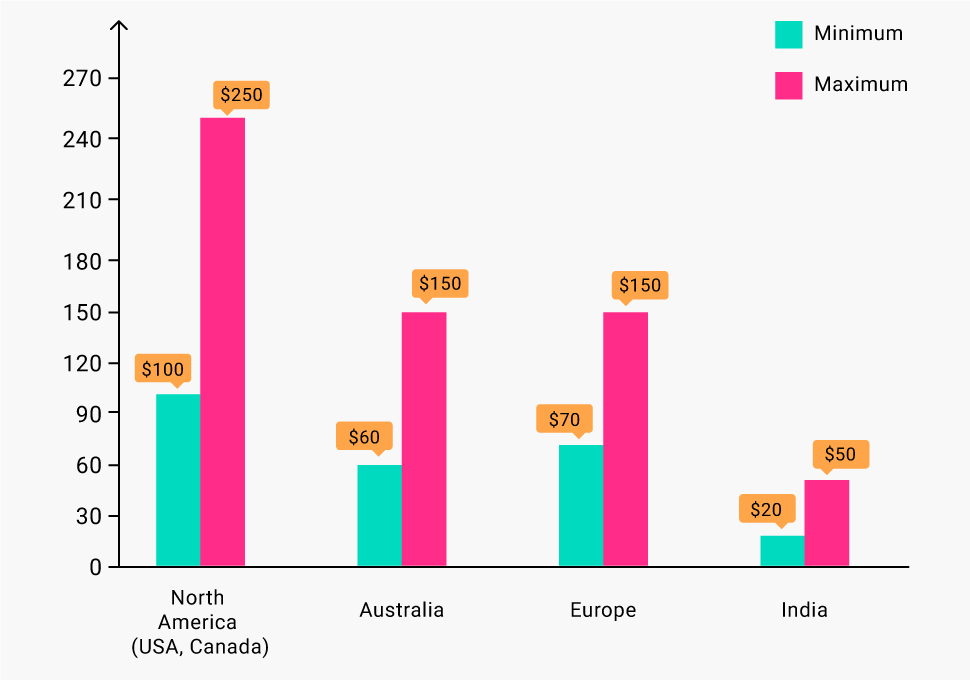
How Much Does a Website Cost? A Detailed Guide for Website and Web App Pricing
Still with me? Great. Because now we are going to dig down to the cost of developing a website. We have bifurcated web solutions in three different categories:
1. Basic Websites – Small business websites (less than 20 pages), landing pages for informational purposes.
2. Intermediate Websites – Medium and large business websites with a high number of pages and advanced features.
3. Web applications – E-commerce portals, SaaS-based Tools and Marketplace.
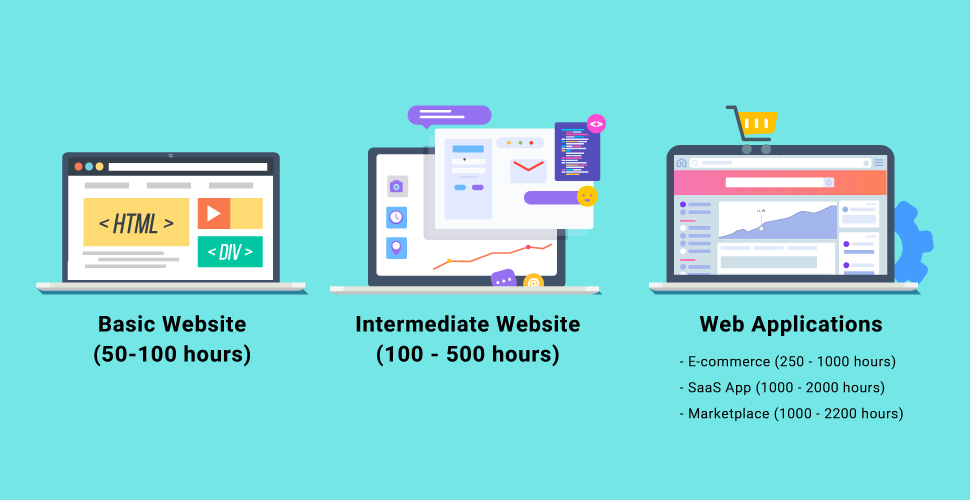
1. Basic Website (50-100 Hours)
Basic websites are generally small business websites or landing pages for general informational purposes. These websites are built with the intent to make a digital presence for showcasing products/services.
This kind of websites can be a single page landing page promoting something or motivating visitors to take some action (such as signup) or even small business website containing some general pages such as homepage, services, about the company or contact us page. There is no hard and fast rule but basic websites generally contain pages anywhere between 1-20. Here are its two basic features.
Simple Design
In most cases, these websites work fine with simple and minimalistic designs that require less of the efforts. Many a time, people also prefer to buy a theme (or get a free one). There are millions of stunning themes available for varied industries and use cases. Buying themes can even help to reduce cost if you are not looking for a custom design.
Basic Technologies
When it comes to development, basic technologies such as HTML, CSS and PHP are used in basic websites. Also, the backend mostly comprises of simple functions such as content update or user registration.
| Small Website | Minimum | Maximum |
|---|---|---|
| Hours | 50 | 100 |
| Cost – India ($20/hours) | $1,000 | $2,000 |
| Cost – USA ($100/hours) | $5,000 | $10,000 |
**Note: Rates are calculated at minimum charges per hour.
2. Intermediate Websites (100 – 500 Hours)
Intermediate websites are generally built for mid to large business and corporations. They have a high number of pages, huge audience base and are packed with some advanced features for the users as well as admin.
This type of websites are built with a broader perspective of marketing and branding. They are intended to promote the brand’s name and boost brand loyalty. Many huge corporate websites come with integration with web applications like a basic e-commerce store or product configurators.
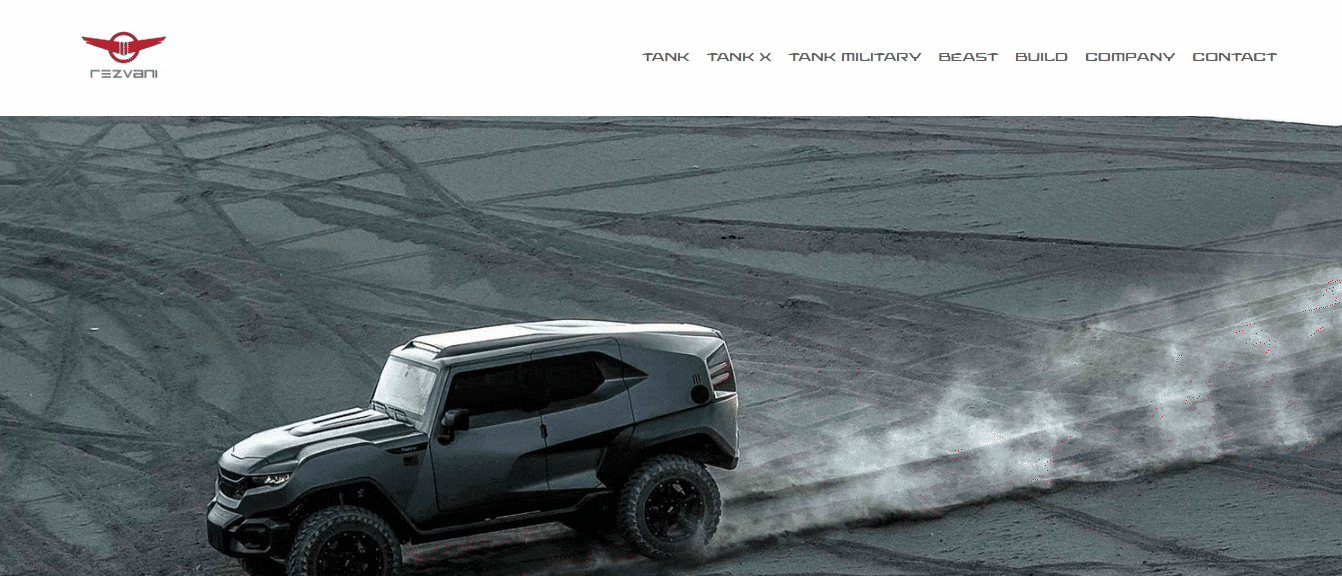
(The above is an example of an intermediate website)
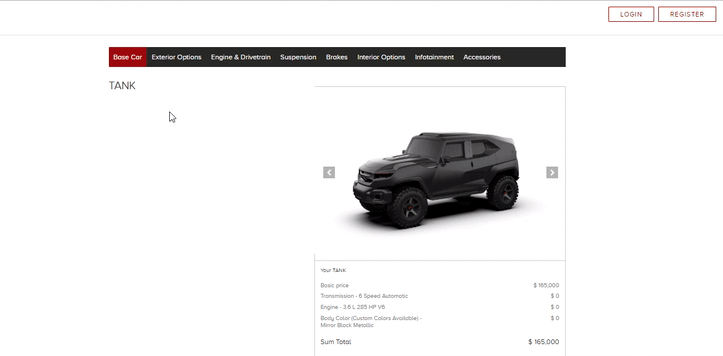
(A car configurator by Techuz integrated to an intermediate website)
Although the features of the intermediate websites might be different for different business and use case, most of them have more or less the following features.
Custom UI/UX
UX and UI define the journey of the users on the website and ensures it is enjoyable. For example, if your goal is to encourage the user to buy a product from the website, a right UI/UX design will make sure it makes the buying process swift and easy from the moment they land on the homepage.
Another major reason huge websites need custom design is from the branding point of view. Designs must encapsulate the brand identity and resonate the company’s philosophy. Every element from the images to graphics and CTA button should be aligned with the company’s brand and image. Check the following example.
Technologies
Big websites have big needs, not only in terms of UI and UX but also in performance. They need to cater to a large number of audience and have unique business needs, and to fulfill this – they need some sophisticated technologies.
Most of the modern day large websites are made using the new generation of technologies that provide high performance and speedy development. In addition to the basic HTML, CSS and PHP, there are various JavaScript-based tools and technologies that are being prominently used on both clients as well as server side.
Blog
Blogs are one of the essential parts of any company’s content marketing strategy. It enables the business to create a brand, goodwill and generates leads through content. Most of the huge corporations or medium-sized businesses employ content marketing in their marketing strategies.
| Intermediate Website | Minimum | Maximum |
|---|---|---|
| Hours | 100 | 500 |
| Cost – India ($20/hours) | $2,000 | $10,000 |
| Cost – USA ($100/hours) | $10,000 | $50,000 |
**Note: Rates are calculated at minimum charges per hour. You can refer the rate for instance. Top Web Designers In Houston
Suggested Read – Web Application vs Website – What’s the Difference?
3. Web Applications
Web applications we use today are the hybrid form of traditional software and websites. These web solutions are comparatively more complex to build than websites. They need sophisticated features ranging from creating simple login, managing database to executing complex business logic. Few of the examples of the web applications that we use in our day to day lives are communication platforms like Skype, Slack and Gmail; job marketplace like Upwork, Freelancer and Fiverr and the broadcasting and streaming services like YouTube and Vimeo.
Further, there are numerous categories of web applications, each with some particular set of features and functionalities which makes it different from one another. So instead of determining the generalized cost of the web application, we have categorized them into three different types:
-E-commerce Portals
-SaaS-based Applications
-Market Place
E-commerce Portals (250 – 1000 Hours)
Every brand wants its e-commerce store ever since the consumers have adapted online shopping as their primary source of buying. The cost of developing an e-commerce portal is highly disparate since there is a range of features defining the costs – from mere allowing the customers to buy the product to complex functionalities like product configurator, visual try-on, AI-based personal recommendation and more. Here are some of the common features of e-commerce portals.
Shopping Cart
The shopping cart is the primary feature of an e-commerce portal. It allows the customer to store products they want to buy before moving to check out.
Payment Gateway Integrations
Payment gateways are responsible for processing the money transaction in an e-commerce store. A good e-commerce portal provides multiple options for payment and makes the payment process swift and easy.
Order Management
Another feature that is an integral part of any e-commerce store is the order management system. It is a type of control panel that makes it easier to look after and manage the orders.
Security
Security is the feature that goes without saying for any web solution. But in e-commerce where customers share their confidential data such as credit card, CVV numbers or bank account details, it becomes imperative to be highly vigilant.
Inventory and Logistics Management
E-commerce store just like any other physical store must have a proper inventory and logistics management. Integrating such systems ensures that the right number of products remain in stock and there is a seamless shipment of the same.
Mobile Compatibility
Consumers tend to buy not only on big screens but also on mobile devices and tablets. So an e-commerce portal that works seamlessly across all devices is a must.
Content Management System
Content Management System is another basic feature for any e-commerce store. It enables the merchant to manage and edit pages, add content, edit images, manage the homepage banner and more.
Scalable Infrastructure
E-commerce stores are ought to be highly scalable when there is a surge in traffic during offers and festive season. Using a CDN (content delivery network) is what helps to improve the store’s performance and reduce the latency even during high traffic.
| E-commerce Portal | Minimum | Maximum |
|---|---|---|
| Hours | 250 | 1000 |
| Cost – India ($20/hours) | $5,000 | $20,000 |
| Cost – USA ($100/hours) | $25,000 | $100,000 |
**Note: Rates are calculated at minimum charges per hour.
SaaS-based Applications (1000 – 2000 Hours)
(Sidenote – The minimum hours of SaaS applications are based on developing the minimum viable product while the maximum hours are on advanced scalable features)
SaaS-based applications are getting traction these days. Most of the software and applications we use are catered over the cloud. You name it – Gmail, Salesforce, Slack, Trello and Jira – all are the SaaS-based web applications. And to build one of those types you need the following primary features.
Subscription Model
Since the software are catered over cloud instead of installing on the computer, it needs a recurring subscription/licensing model. There are a number of such subscription software ranging from off the shelf solutions to the highly customizable ones.
Core Features of Application (MVP)
Whatever your SaaS-based product is – you need to develop the core features of the application that solves the user problem. This is also known as MVP or Minimum Viable Product. Once you develop the MVP and launched it in the market, you can then update it with the additional features in the next phase of the project.
Reporting and Analysis Feature
Reporting and Analysis is an important feature for SaaS-based applications. This feature can be developed for both customers (app users) and app owners. From the customer point of view, it helps them to analyze how effective your web application is for their purpose and from an app owner’s point of view you get all the stats and reports to improve the application and cater the user in a better way.
User Dashboard
User dashboard is the interface that the user sees once they log in. It provides the user with their information, activity in the application and tools to use the application.
Admin Dashboard
Admin Dashboard, also known as Admin Panel is the interface that grants the administrator of the application with privileges to make changes to the web app.
| SaaS Application | Minimum | Maximum |
|---|---|---|
| Hours | 1000 | 2000 |
| Cost – India ($20/hours) | $20,000 | $40,000 |
| Cost – USA ($100/hours) | $100,000 | $200,000 |
**Note: Rates are calculated at minimum charges per hour.
Online Marketplace
An online marketplace is a platform where buyers and sellers meet. It is quite similar to e-commerce, but over here, there are multiple third-party sellers instead of one brand. To explain market place in simplest form – sellers register to sell the products/services – buyers buy and the marketplace owner facilitates the transactions. Amazon, eBay, Etsy, Upwork, Freelancer, Craigslist, Zillow, etc. are some examples of an online marketplace. Let’s understand the pricing and features of different types of marketplaces.
| Freelance Marketplace (1200 -2200 hours) | |
|---|---|
| Freelancer | Dashboard – Freelancer’s dashboard enables to check available jobs and send proposals. Profile – An overview of freelancer’s profile. Search function – Allows freelancer to search for relevant jobs. |
| Client | Dashboard – Client’s dashboard enables to create new jobs and gig. Profile – An overview of the client’s profile. Search function – Allows clients to search relevant freelancers for their job. |
| Admin | Dashboard – Admin dashboard provides the functionality to manage and moderate the freelancer’s and company’s profile. Reporting and Analysis – Provides reports and analysis of the application – the number of users signed up, transactions made, etc. |
| Additional Module | Payment Module – Streamlines the payment process – from clients to freelancers. Escrow System – Applying the traditional escrow system to protect the payment and hand over to the freelancer after completion of the job. Review System – Allows the freelancers and clients to review and rate each other. Chat module – Internal chat between all the parties on the platform. |
| Freelance Marketplace | Minimum | Maximum |
|---|---|---|
| Hours | 1200 | 2200 |
| Cost – India ($20/hours) | $24,000 | $44,000 |
| Cost – USA ($100/hours) | $120,000 | $220,000 |
**Note: Rates are calculated at minimum charges per hour.
| Crowdfunding Marketplace (1000-2000 hours) | |
|---|---|
| Campaign Creator (Receiver of Money) | Dashboard – Receiver can create and measure the campaign of the fund. Profile – Overview of the receiver’s profile. Campaign management – A feature that allows the campaign creator to manage one or more campaign. |
| End User or Donor (Money Giver) | Dashboard – Donor can check the different campaigns and send the money. Profile – Overview of the donor’s profile Search function – Search the campaigns of the donor’s interest to provide funding. |
| Moderator | Review and manage the crowdfunding campaign. |
| Admin | Dashboard – Admin dashboard to manage the receivers and givers. |
| Additional Module | Payment Module – For payment transfer from the giver to the receiver.
Marketing Module – A module for the campaign creators to promote and market their campaign. |
| Crowdfunding Marketplace | Minimum | Maximum |
|---|---|---|
| Hours | 1000 | 2000 |
| Cost – India ($20/hours) | $20,000 | $40,000 |
| Cost – USA ($100/hours) | $100,000 | $200,000 |
**Note: Rates are calculated at minimum charges per hour.
| RealEstate Marketplace (1000-1800 hours) | |
|---|---|
| Seller | Dashboard – Allows the seller to add the property and check the responses of the potential buyers. Profile – Overview of the seller’s profile. Search function – Search for tenants and buyers. |
| Buyer | Dashboard – Allows the buyers to check the available properties as per their needs. Profile – Overview of the buyer’s profile Search function – To search the property for rent/buying. |
| Map integration | Search and locate the property using Google map API or https://www.esri.com/en-us/home |
| Admin | Dashboard – Admin dashboard to manage the buyers and sellers. |
| Additional Module | Payment Module – For online money transaction.
Chat Module – Internal chat between all the parties on the platform. |
| Real Estate Marketplace | Minimum | Maximum |
|---|---|---|
| Hours | 1000 | 1800 |
| Cost – India ($20/hours) | $20,000 | $36,000 |
| Cost – USA ($100/hours) | $100,000 | $180,000 |
Supplementary Expenses
There are some additional expenses that are generally not part of the development process but are necessary. These expenses are the domain name, hosting, copywriting, maintenance & update, etc.
Domain Name
A domain name is your website’s name that the user types in the address bar of the browser. For a unique and original domain name of your website/web app, you can expect it anywhere from $5 to $20 per year.
Hosting
You need to buy a web hosting service from a provider in order to put your web solution on the internet. There are numerous hosting providers you can opt for depending on your website needs.
Maintenance and Support
Work doesn’t end once the website is developed and deployed. Websites are just like any physical shop that needs some maintenance and updates.
At Techuz, we provide free support and maintenance to our clients for 3 months post-deployment. Under this, we fix bugs, make some updates and changes as per the clients needs that were the part of the project scope.
Copywriting
Your web solutions need content- whether it be for web pages or blogs. Good content fulfills various purposes – it entices the visitors and fulfills SEO purpose as well. Good copywriters generally charge anywhere from between $50 to $100 for a web page or blog.
Wrap Up
Now you know there are myriad factors that really affect the cost of the website – the scope of the project, design, development, features, complexity and more. But the thing is – the mystery of web development cost will no longer nibble you because you have a ballpark quote of different web solutions. If you are still wondering how much your web solution will cost – don’t worry. Just drop us a query and we’ll be more than happy to help you.